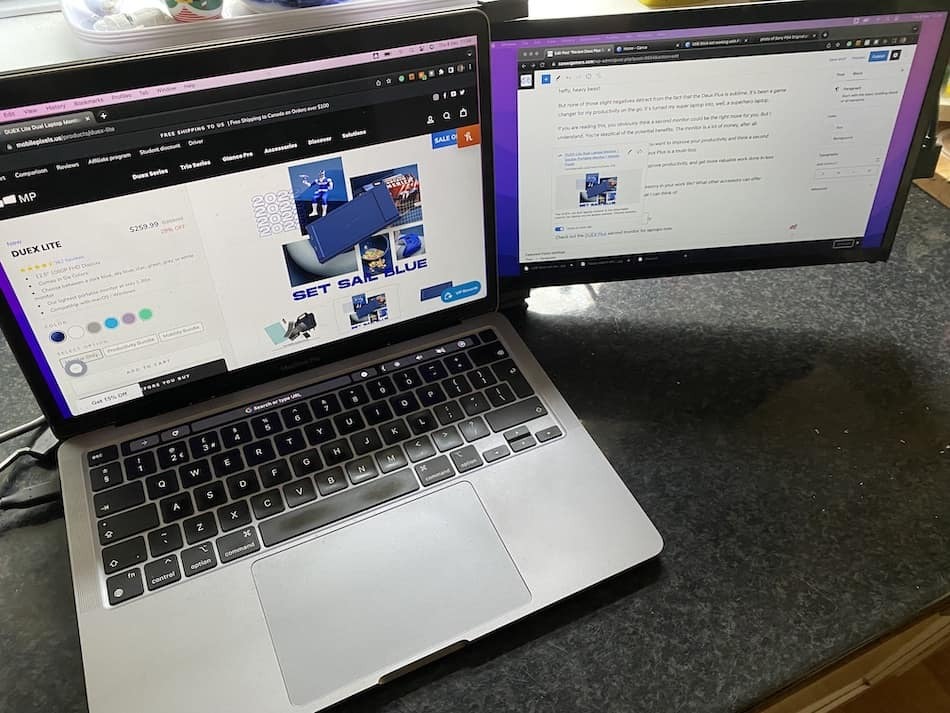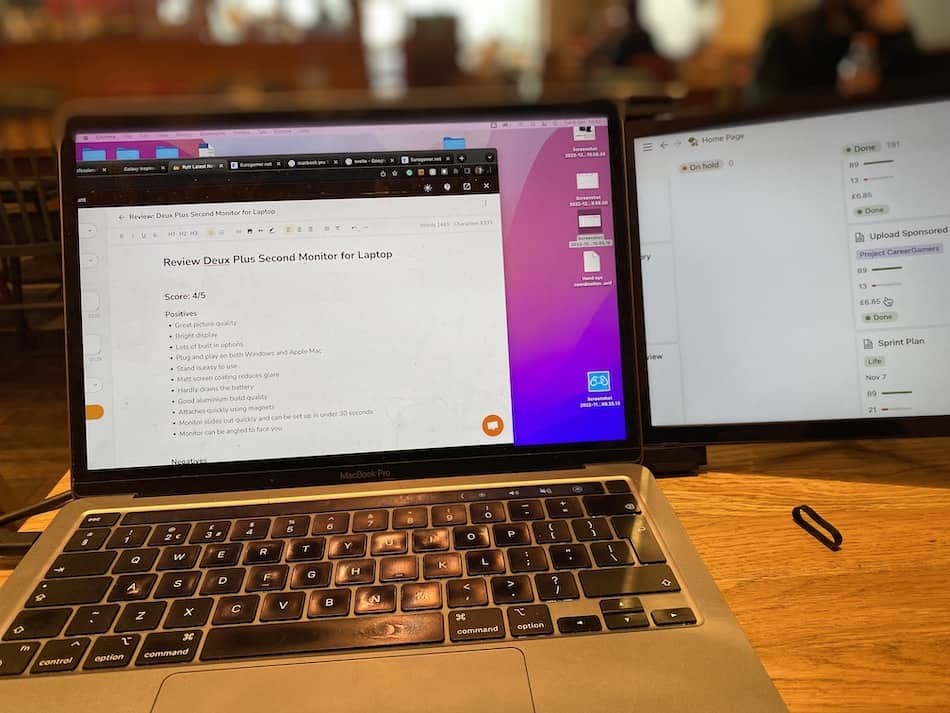Are two monitors better than one? Dual-monitor setups are typical for desktops. However, people have started using a similar work setup for their laptops. You may wonder whether you need or should get a second monitor for laptop.
Having the proper setup is crucial to maintain optimal focus and productivity. Connecting your laptop with a second screen can help create a workstation that mimics your office desk if you work from home. You might want to consider extending your laptop screen with a quality display, such as the Mobile Pixels Duex Plus second monitor for laptop.
Continue reading this piece to learn the perks of pairing an extra screen with your regular laptop.
Advantages of a Dual Monitor Laptop Setup
Using an extra screen display with your laptop is a considerable advantage for many people. Extra screens are beneficial to make academic and work life easier for students and employees.
Reduced Downtime
Technological inventions have come a long way, progressing at an unbelievably fast rate. Even then, avoiding technical difficulties is challenging. Predicting when your monitor will start malfunctioning is nearly impossible.
Anything can happen to your laptop screen at any time, significantly influencing your work routine. This is the part where a second monitor for laptop enters the picture. You can use the second display as your primary monitor when something goes wrong with your laptop screen.
That way, you can quickly resume your work without letting technical problems affect your productivity. Additionally, it can help prevent unexpected data loss.
Improved Focus
Improvement in concentration may not be the primary reason people buy second screens for their laptops. However, this benefit cannot be understated. An extra screen can significantly improve your focus by reducing distractions.
You may wonder how. Two screens help cover more of your peripheral view, blocking the things that might distract you. Additionally, a dual-screen setup allows you to view more work-related information at the same time. That way, you do not have to switch between windows or tabs.
As such, a second monitor for laptop can reduce distractions while ensuring nothing interrupts your workflow.
Traditional Office Setup Replication
If you work an office job and spend most of your day at the computer, you may be habitual of a dual-screen setup. Most office workstations typically use dual or triple monitors. If not, offices have widescreen monitors. Such setups help improve focus and productivity.
Lately, work settings have changed due to the covid-19 pandemic, with remote and hybrid working becoming incredibly popular. Keeping these changes in mind, many people have trouble maintaining concentration.
Adding a second display to your laptop offers an excellent way to emulate the workplace atmosphere at home. It can quickly add a professional touch to your home-office workstation.
Portability and Mobility
The ease of travel and mobility is one of the most significant reasons people buy laptops. You can easily carry your laptop to school if you are a student. Similarly, it is easy to bring your laptop to work.
Large and bulky monitors are not suited for individuals who are often on the go. For that reason, many people contemplate whether investing in a second screen for a laptop is suitable for their needs and work style. While you may fear mobility constraints, extra laptop displays are specially made to increase portability.
Extra displays designed explicitly for laptops allow students and employees to bring their workstations anywhere they go. They have a lightweight configuration and excellent durability that allows quick setup.
Other Benefits
While the benefits mentioned above should be compelling enough, here are a few additional advantages of dual-monitor setups.
Improved Watching Experience: Adding a second display to your laptop setup can significantly enhance your watching experience. The availability of an extra screen allows a much better view, an essential feature when gaming or watching movies. Besides letting you see more details, a better watching experience reduces pressure on the eyes.
More Space for Organizing the Desktop: Increasing the number of monitors gives you more desktop space for work. In simpler terms, a dual-monitor setup provides you with double space on your desktop. As such, you can efficiently organize your files, utilizing the extra desktop space.
Increased Compatibility with Laptops: Additional laptop screens are easy to connect with laptops. The process is quick and easy and instantly delivers an excellent work atmosphere. Not to forget, they are also compatible with other mobile devices.
Bottom Line
Dual-monitor setups offer several benefits for students and employees. While such work setups are typical with desktops, more people have started using extra displays with their laptops.
A second monitor for laptop can reduce downtime, improve concentration, help mimic a traditional office setup, and provide mobility. It can also improve your overall watching experience, offer better desktop organization, and provide compatibility with most mobile devices.