1. log in to your Linquip account
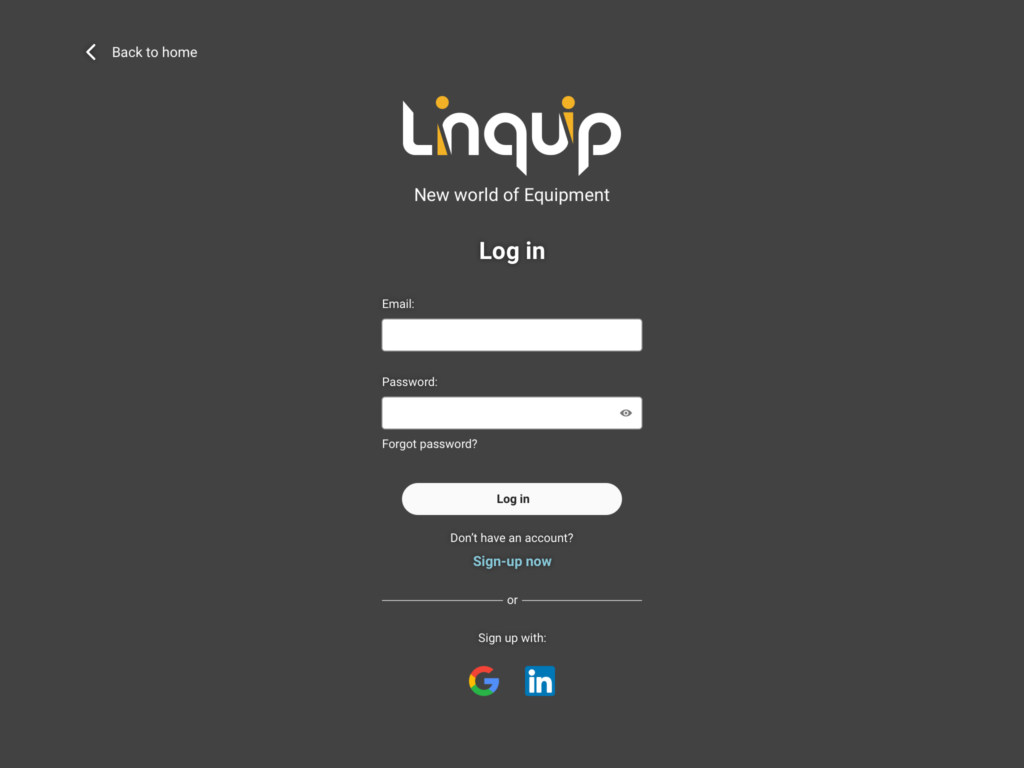
2. Go to the companies tab and select the company type
3. You can choose the name of the company among the company list that appears / or Search for the name of the company on the Linquip home page.
Select the name of the company in “companies”
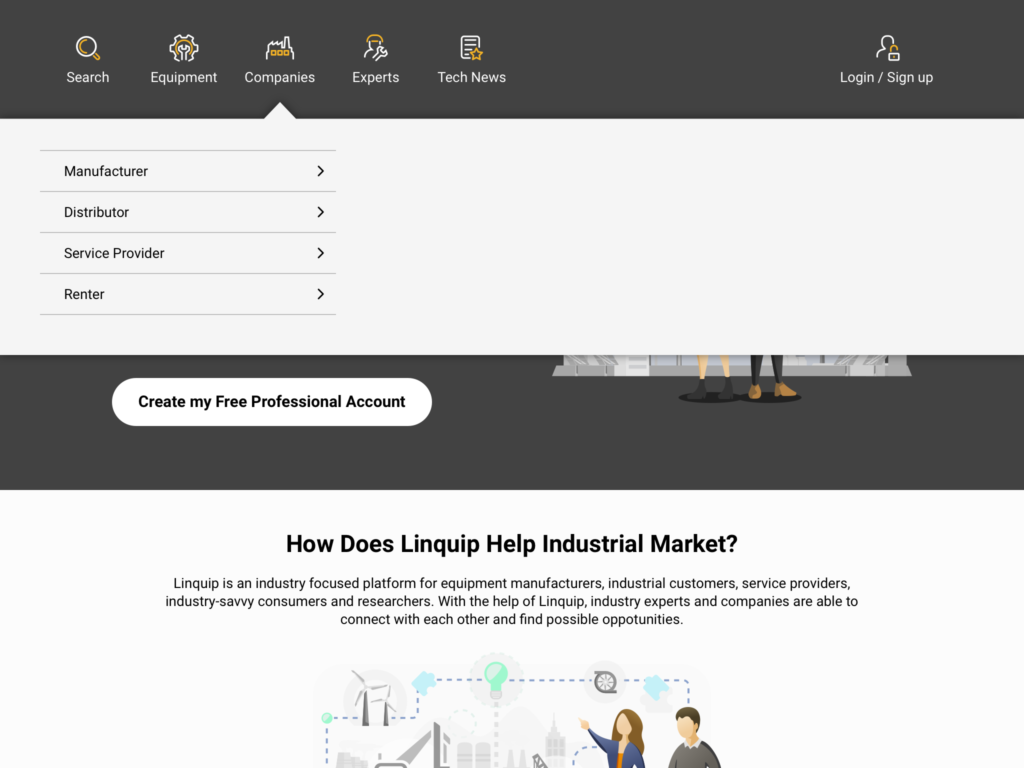
4. Or you can find the equipment you want to get the RFQ in the list of equipment or search for it
5. At the down-right corner of each company/equipment, you can see the “request a quote” tab, click on it
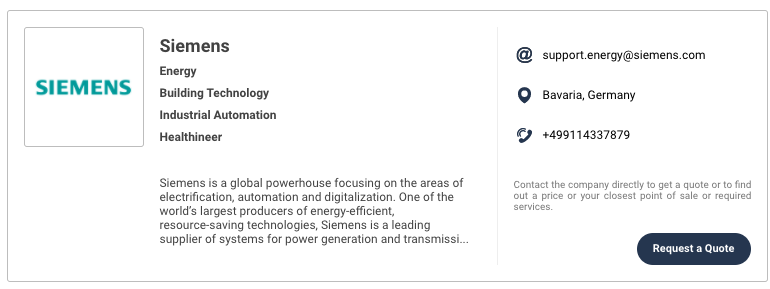
6. A new page opens, you can fill in the blank fields by entering the information required
7. And then click on “send request” at the top of the page
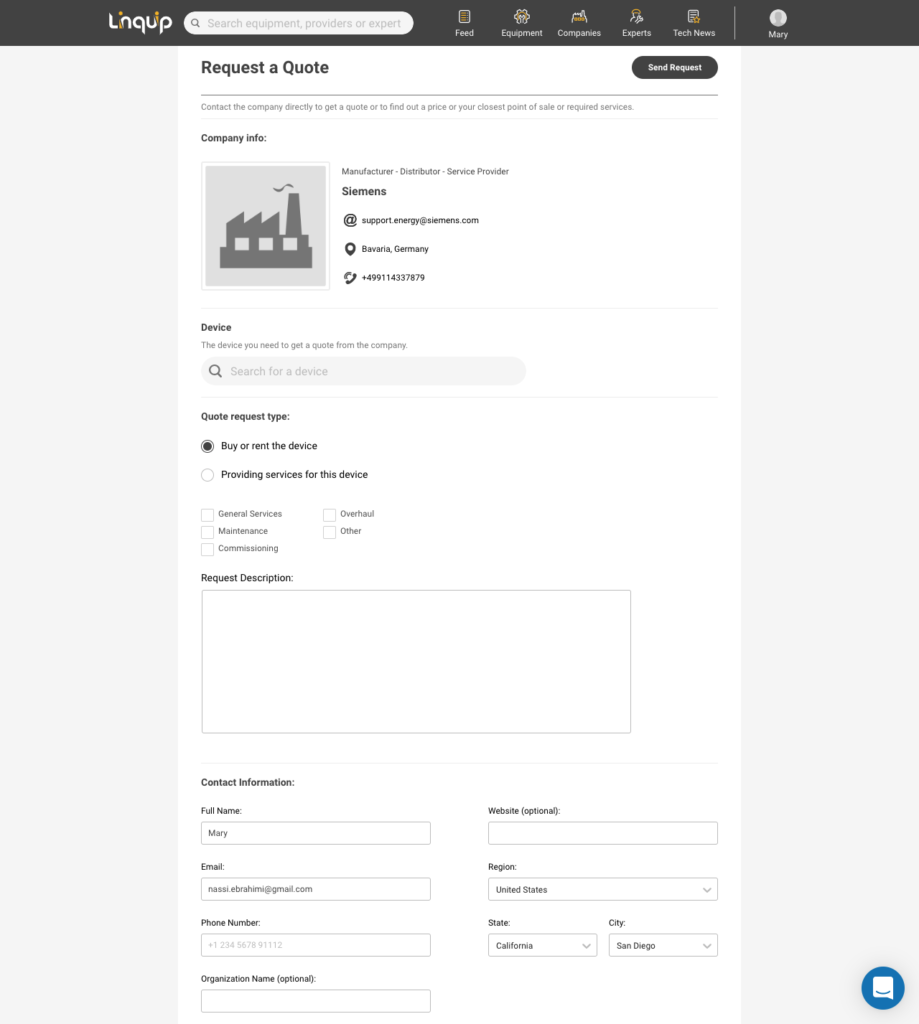
8. Then they will respond to you as soon as they see your request


