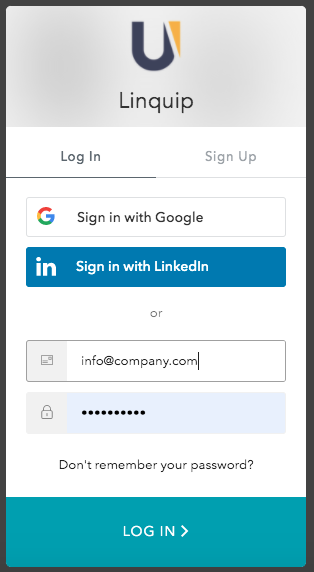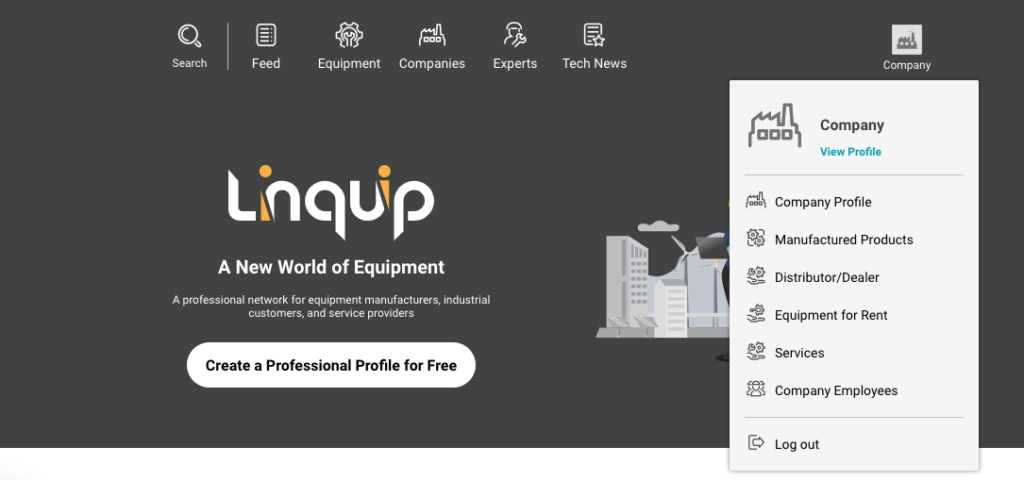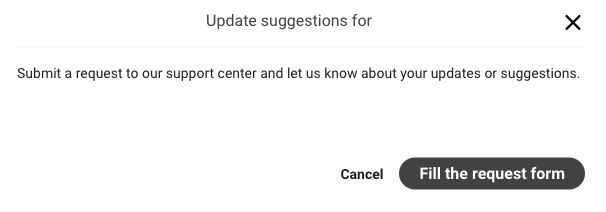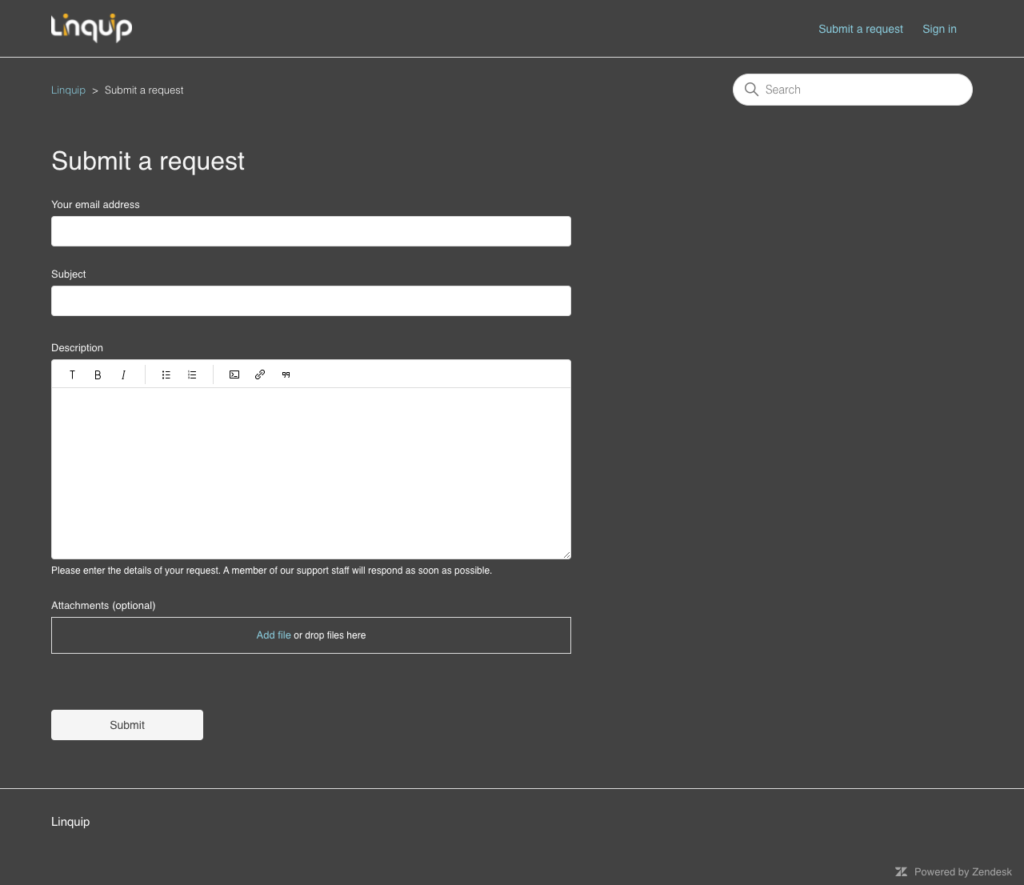1. Log in to your company account.
2. Click on the company dashboard and select the title you have added the equipment to
3. Select the equipment you want to edit, on the top right corner of the equipment click on the edit icon
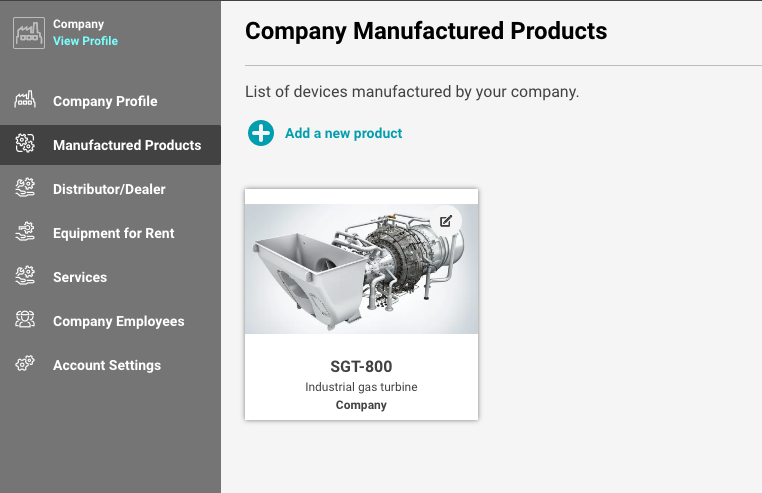
4. By clicking on “Fill the request form” you can submit a request to our support center and let us know about your updates or suggestions.
5. Fill in the form completely and our team will take care of the changes you are willing to make after a few hours.