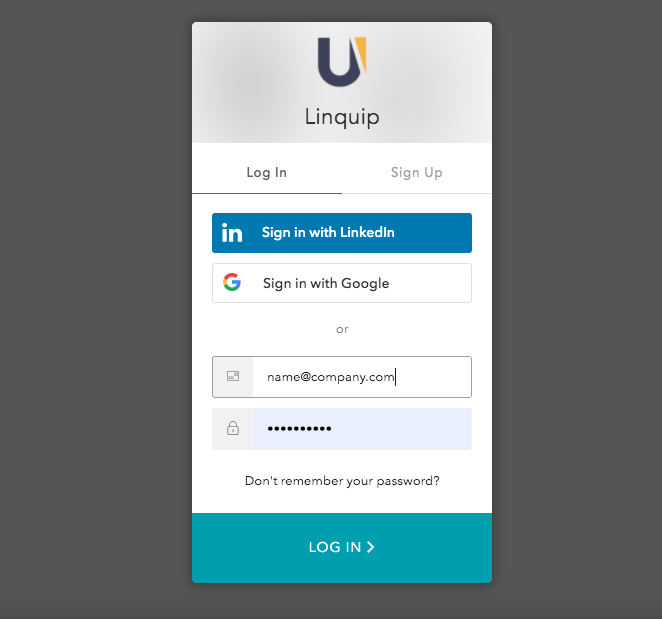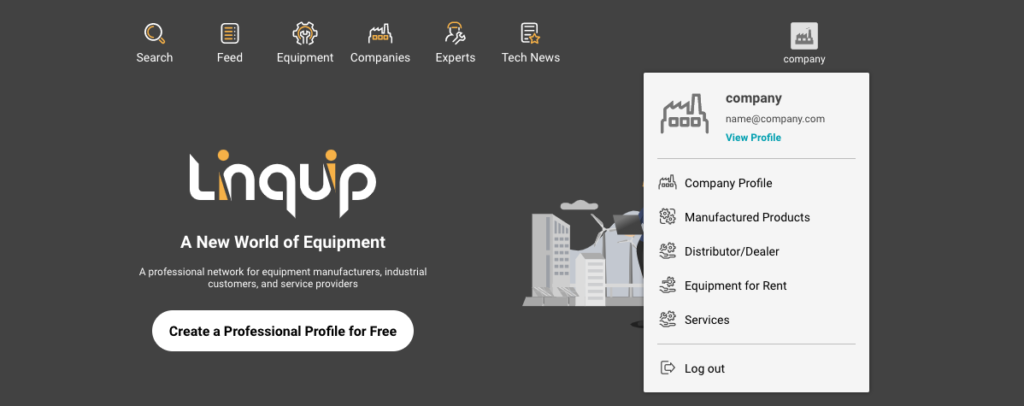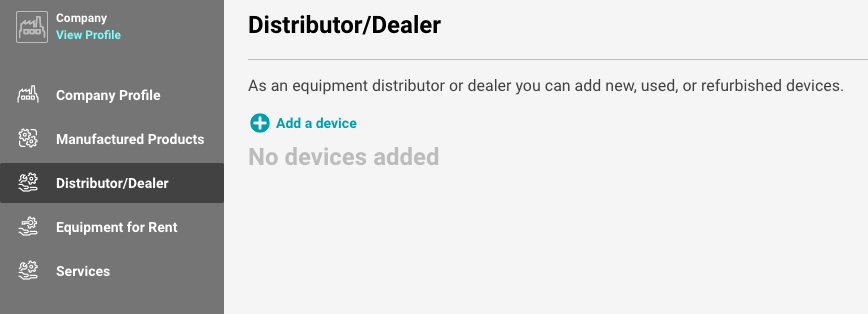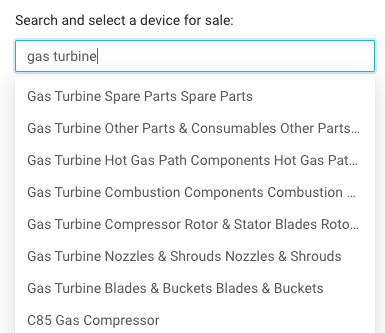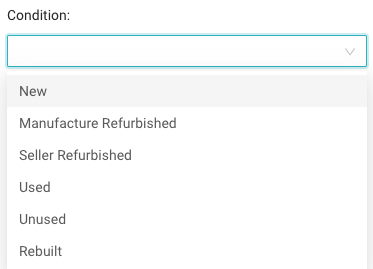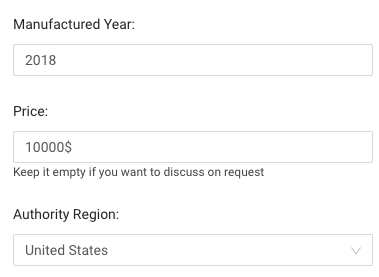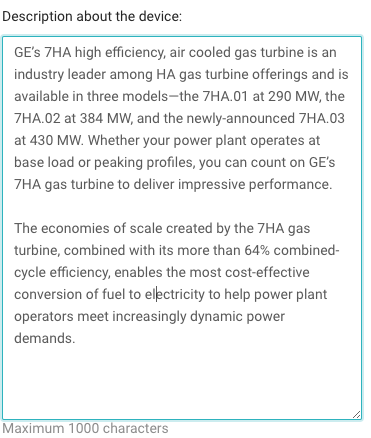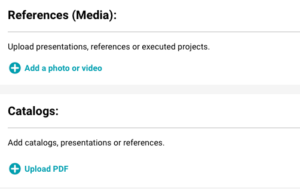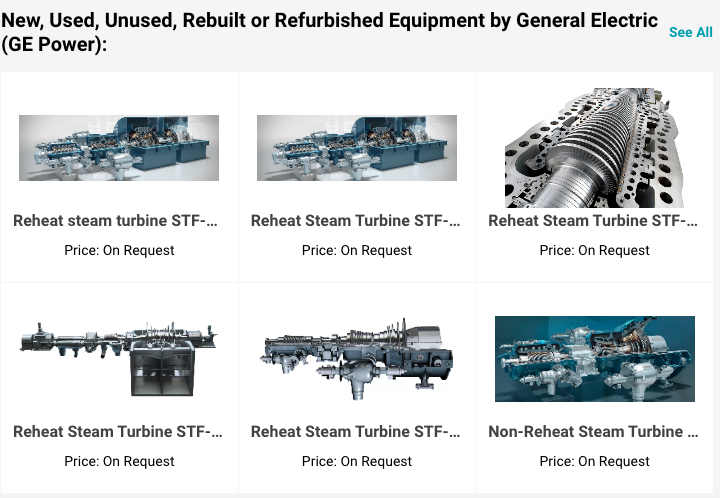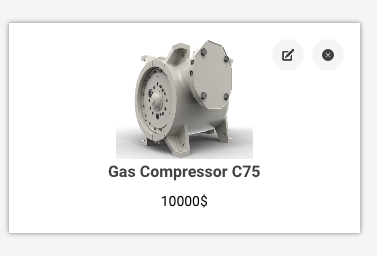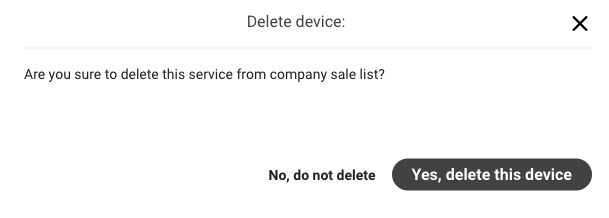1. Sign in to your company account.
2. Click on the dashboard and select Distributor/Dealer.
3. Click on ➕ or add a device.
4. Start adding the device information by typing the name of the device you want to add for sale, after selecting it from the list the code of the device will be added to the form of information.
5. Define the condition of the device, whether it is new, manufactured refurbished, seller refurbished, used, unused, or rebuilt.
6. Now add the manufactured year, price, and the authority region. Adding the price is optional, you can leave it to discuss on request.
7. Type a description of up to 1000 characters and describe the device.
8. To provide adequate information, upload presentations, references, or executed projects as a photo, video, or PDF file.
9. Now click on “Apply and back to dashboard” to add another device, or “Apply” to get back to your dashboard.
10. Devices you add are shown on your company profile by their categories.
11. If you want to delete a device you have added, go to your company dashboard and click on Distributor/Dealer. Click on the ✖ button at the right top corner of the device and remove the device from your company profile.