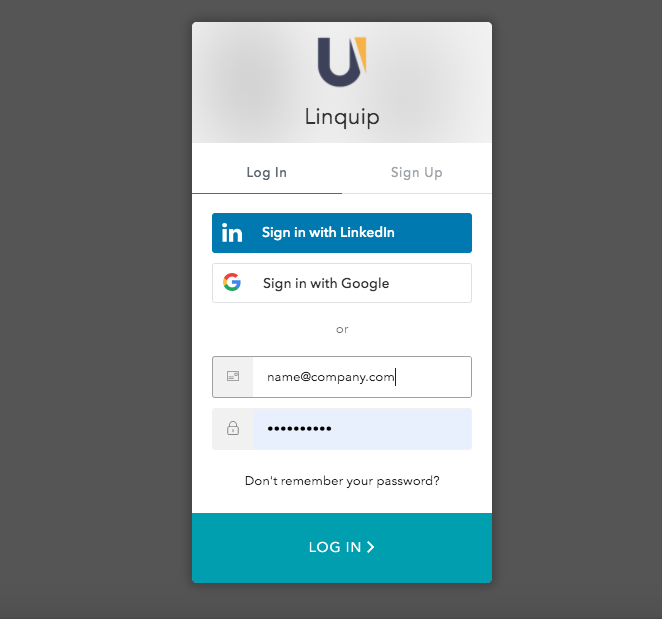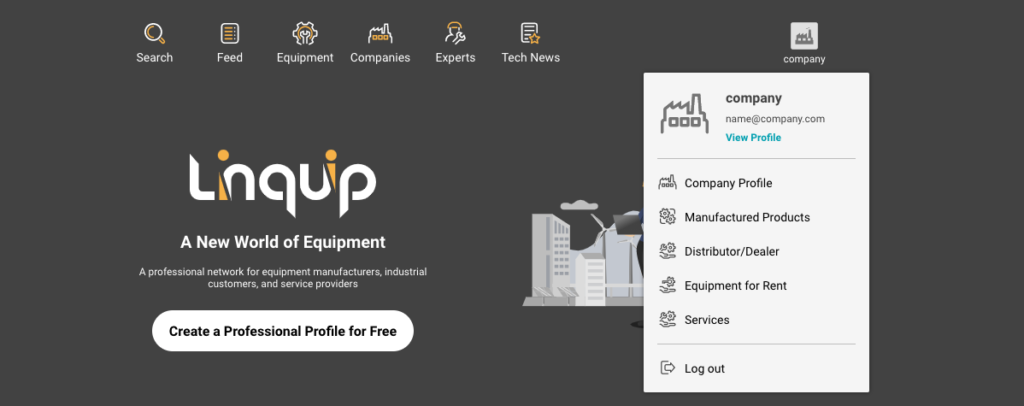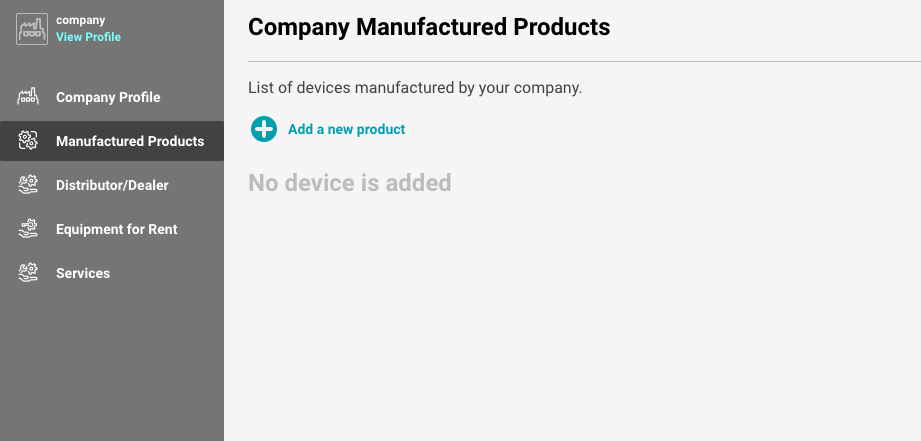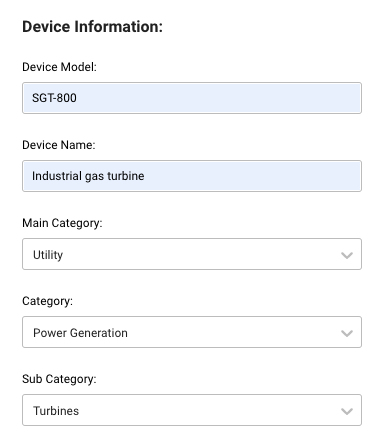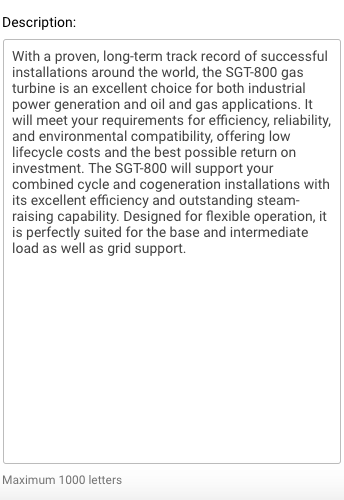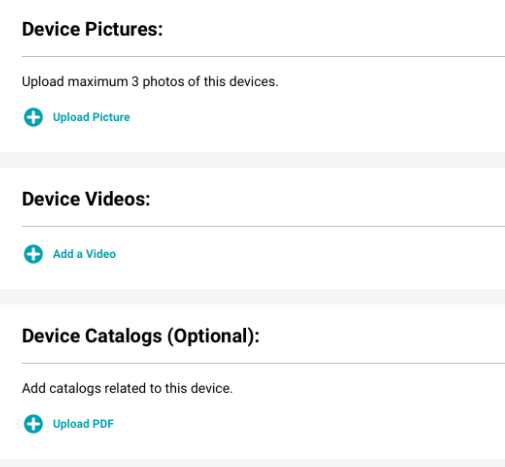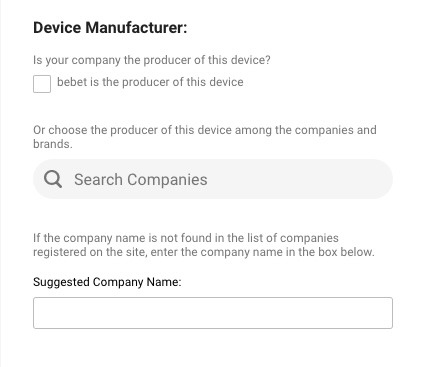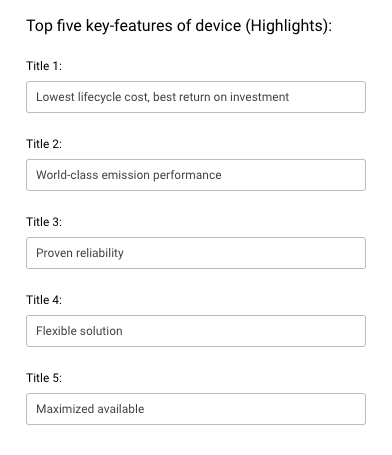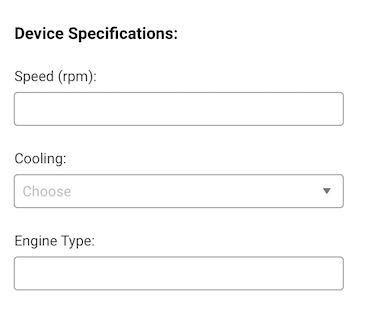1. Sign in to your company account.
2. Click on the dashboard and choose manufactured products.
3. Click on ➕ or add a new product.
4. Complete all the information related to the device you want to add:
-Device Model (e.g. SGT-800)
-Device Name (e.g. Industrial gas turbine)
-Main Category
-Category
-Sub Category
For selecting the main category, category, and subcategory you can select between the available options in the list, and if the category you want to add is not among the list you can select “other”.
5. Write down a description of the device up to 1000 letters.
6. Now add the device picture, video, and catalog
You need to add a clear picture or video of the device and it is optional to add a catalog of the device (PDF file).
7. If you are the manufacturer of this device, tick the checkbox. Otherwise, search for the manufacturer or type the manufacturer name in the “suggested company name” field.
8. For filling out the last part you need to add 5 key features of the device.
9. Depending on the selected category, you will be asked to fill out some specifications of the device like the performance rate and the dimension. Although they are optional, filling them out will help the visitors to get exact information about the device spec.
10. Now click on “Add device to Linquip”.
11. You will receive a message saying “Thank you! The suggested product will be added once it is reviewed”, well as it says the device you have added will be reviewed by the Linquip team and then added to your profile in 1 or 2 working days.
12. And when it is added it will be shown on your profile under its category.