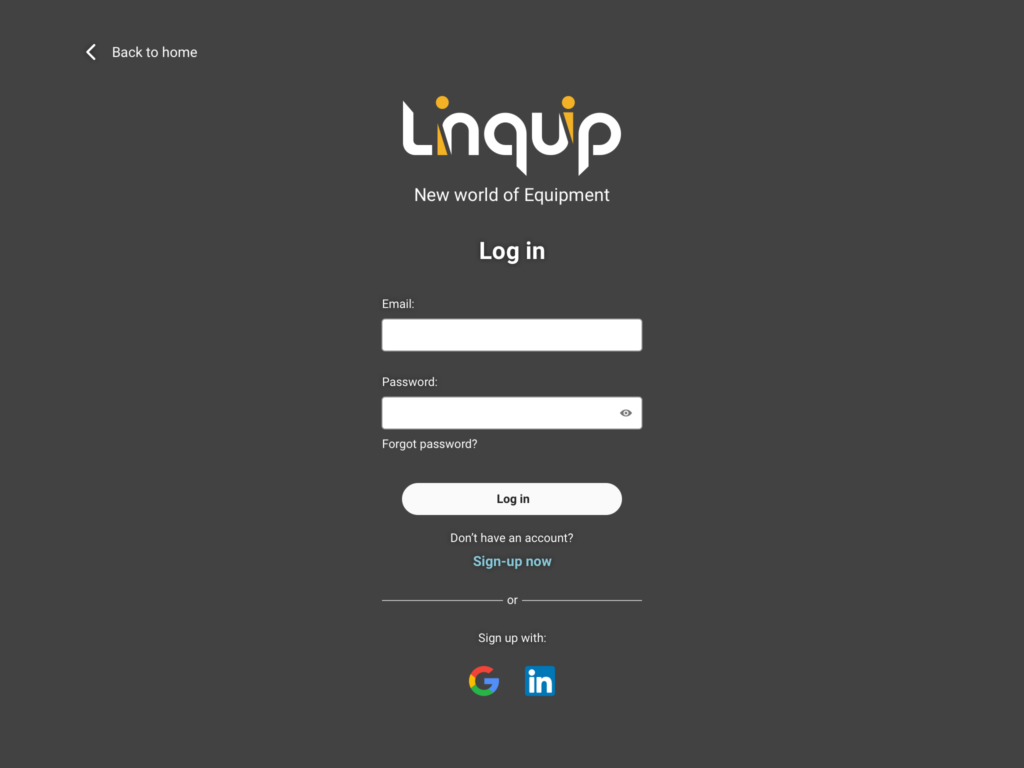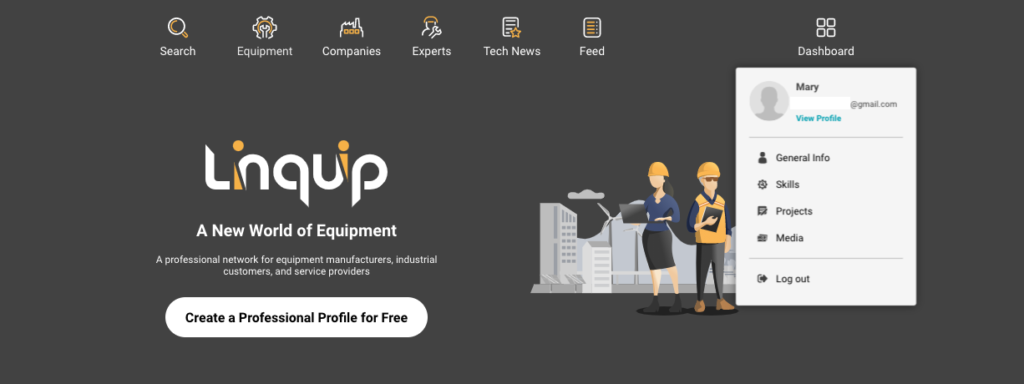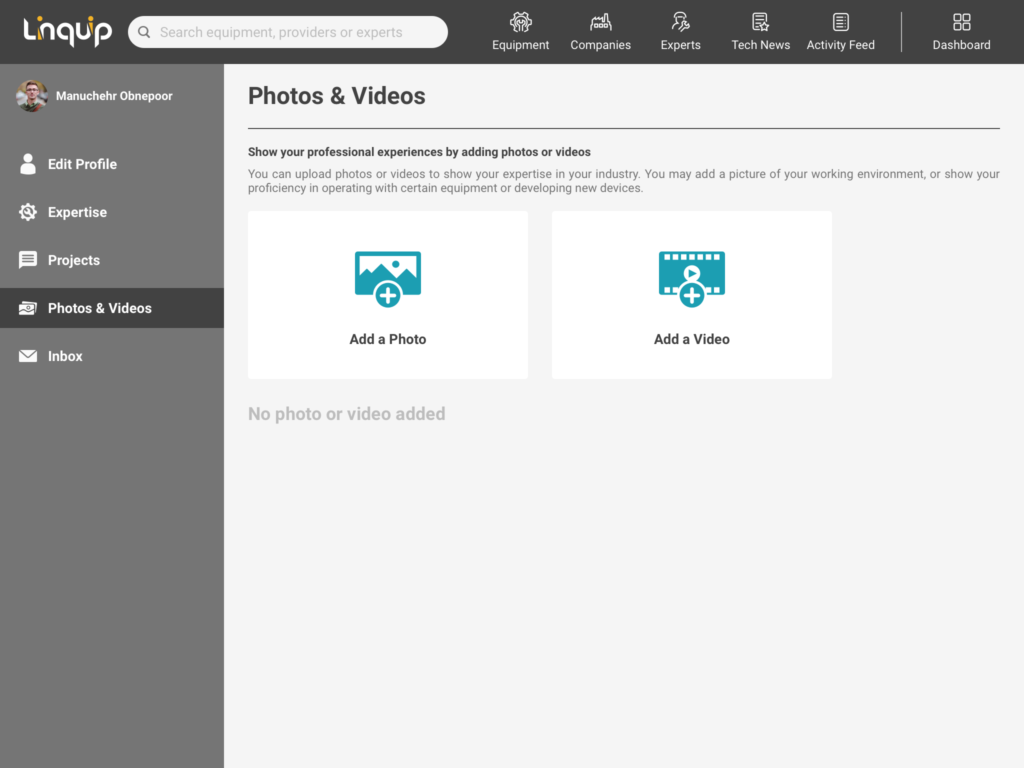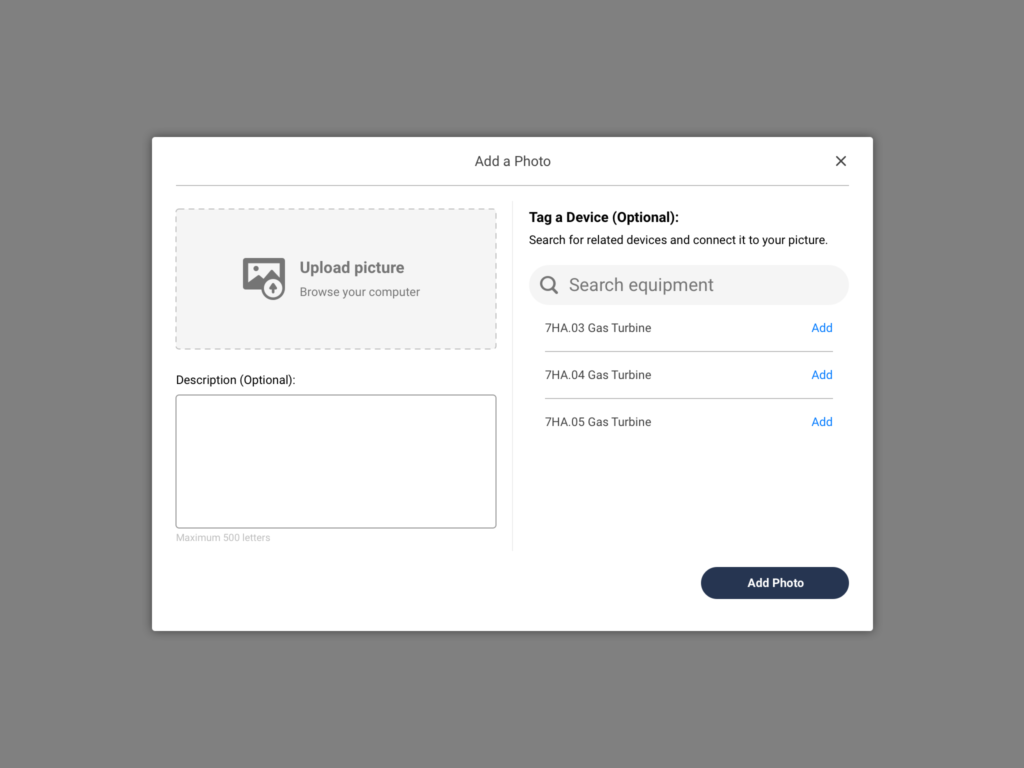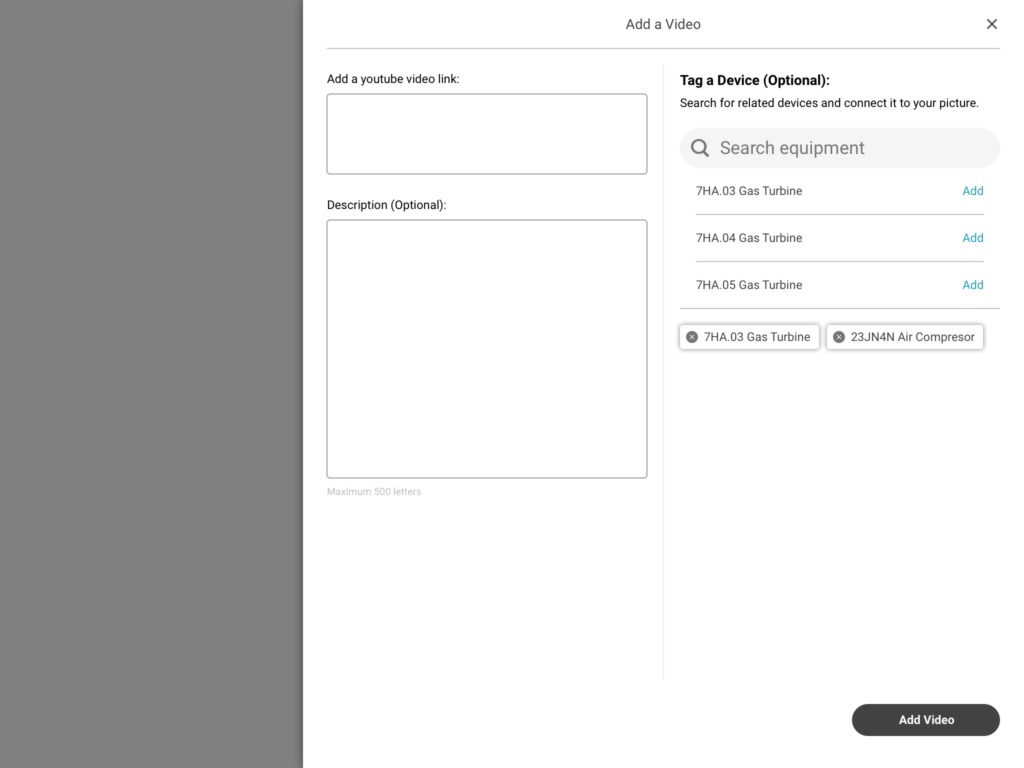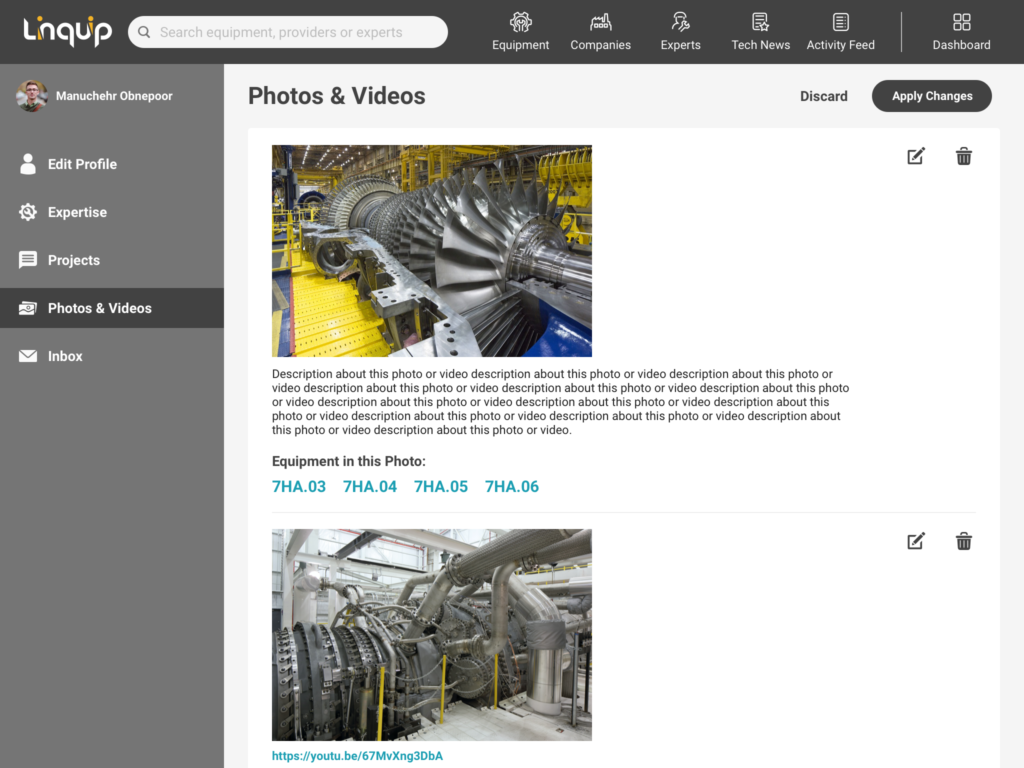1. Login to your Linquip account
2. Click on the dashboard and select Media
3. A new page appears and you can select Add a photo/add a video
4. You can upload any photo you want from your computer, and add a description to add more details
5. And for adding a video, you can add a video link from youtube and then add the description as you want
6. The photo or video you have added will stay on your profile and anyone who visits your profile will be able to see them too.