There are two types of companies on Linquip, those managed by the representative of the company are official pages, the others are unofficial pages that can be claimed by the companies representative.
– This is how to claim an unofficial page:
A member of the company is able to claim the company ownership and manage their company profile page.
1. Click on the name of the company you are willing to claim, if the company is unofficial on the right corner you can see a section saying “Is this your business?”.
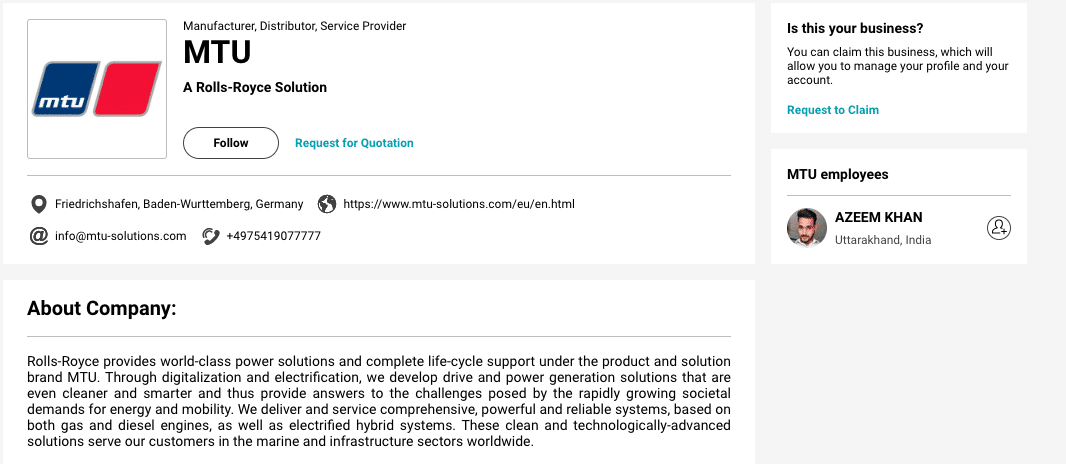
2. Send one of the business documents to claim@linquip.com and we will contact you soon.
- Articles of incorporation
- Business license
- Business tax permit
- Certificate of formation
– This is how to Claim an official company page:
If you are the owner of a company, and your company page is official, it is highly possible that you or one of your teammates has ownership of your company page. If you could not find the admin, you can send a request with the company email address to claim@linquip.com to request ownership.
– This is how to Merge two or more companies:
The owner can request to merge multiple pages into one company if there is more than one page. To merge two companies, the owner should send a request to claim@linquip.com.
After claiming a business, the Linquip team will look into the platform to remove and merge other pages. You can always ask our support team to help you remove the duplicated pages if any.
By merging companies:
- Followers will be transferred to the official page.
- Basic company information and product/service will be transferred.
- Just one page will remain and the others will be removed from Linquip company list.


