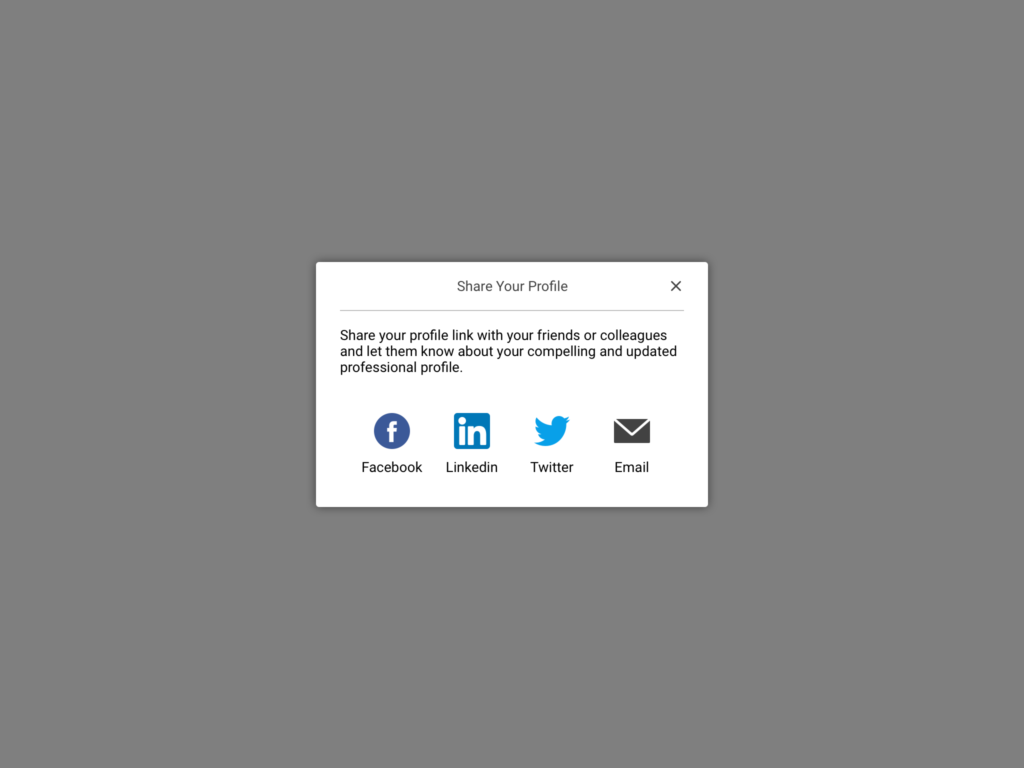1. Login to your Linquip account
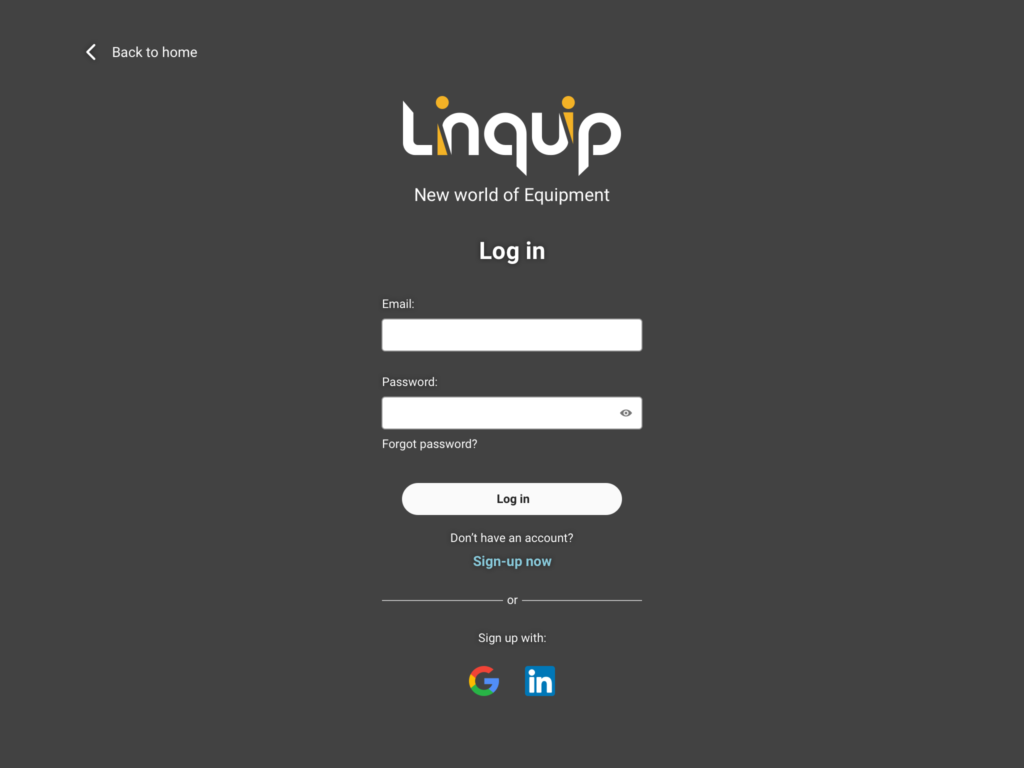
2. Go to the list of experts and choose the one you want to share with others via Facebook, Linkedin, Twitter, or Email
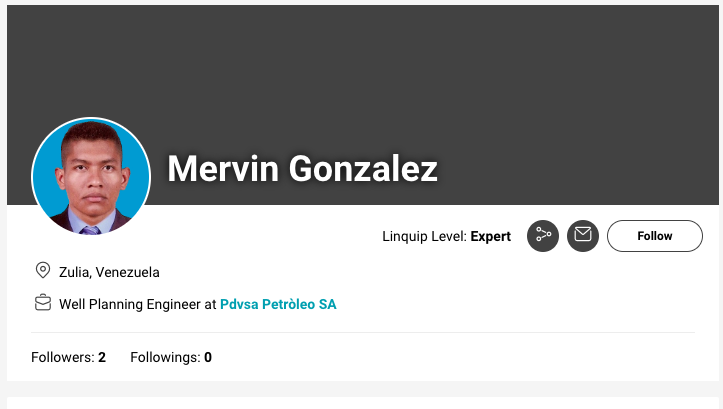
3. Choose where you want to share the profile or your profile, and It will be seen by others, and by clicking on the link they can easily reach out to the Linquip profile you are sharing.